Buying a piano can be overwhelming. And sometimes it’s not much easier for digitals.
There are a few different kinds of digital pianos, each with different features, sounds, designs, etc. And if you don’t know what to look for, it might be hard to buy one you’ll enjoy playing!
So I wrote this guide to help you understand what you should be looking for when buying a digital piano. I’ll start from what makes a piano a digital piano, the different kinds there are, the main features they have, and I’ll even say a couple things about the buying process.
Most of these questions are ones that I’ve heard time and time again during my own sales appointments. So I think this will be a great starting point for anyone looking to buy their first digital. In fact, I can guarantee you’ll have an easier time when you go in for your own sales appointments.
I did try to be as thorough as possible while keeping it all easy to understand. But of course, if you have any questions on absolutely anything, reach out to me at brendan@familypiano.com!
What is a Digital Piano?
We think of digital pianos as any piano whose sound comes from a speaker and has a non-acoustic but still weighted action.
Very vague definition — and there is a ton of grey area — but it rules out acoustic pianos (which don’t rely on speakers for sound), stage pianos and synths (which usually don’t emit sound), and keyboards (which have “piano-style” actions).

Roland makes really good keyboards and digital pianos. As such, the actions and feels they have are different — they're made for different kinds of musicians after all!
Not a Keyboard, Not a Synth
If you’re looking to learn piano: do not get a stage piano, synth or keyboard.
You want something with the full-size 88-key action that feels as close to an acoustic piano as possible. And that makes sound on its own. Those three categories usually don’t hit the mark.
How Digital Pianos Work vs Acoustic
Now, to better explain how digital pianos work, I think it’s important to compare them to acoustic pianos. Those are “regular” pianos, one where a felt hammer physically strikes a string and vibrates a bunch of wood to make sound.
It has a very distinct and complicated mechanical action that has been roughly the same for the last hundred years and is similar between manufacturers.
A good acoustic piano will have a good action, and objectively speaking, it will give you the best possible feel and sound.
With a digital piano, you similarly press keys down. But that then triggers sensors that an internal computer processes. Then depending on settings, a specific sound will come out through the speaker.
Because of the physical difference in how the sound is produced, a digital piano will ALWAYS sound digital — at least a little bit.
Each company makes a variety of actions that attempt to simulate an acoustic piano’s action. These typically vary from good to VERY good. But again, they WILL feel at least a little different than an acoustic piano.
Pros of Digital Pianos vs Acoustic Pianos
This being said, we do still recommend digital pianos whenever acoustic pianos aren’t a reasonable option. And for many people, they’re great options for many reasons:
- Less expensive
- Lighter weight and easier to move
- Ability to play silently with
- headphones
- Easy recording
- Variety of sounds and rhythms to fuel creativity
Understanding Digital Piano Actions aka Feel
A piano’s action is the physical mechanism that you use to play the piano. It starts with key-presses and ends with sound.
As just mentioned, digital pianos pretty much want to pretend to be an acoustic piano. It’s a hard feat since you’re trying to fit the experience of 10,000+ moving parts into a package that’s smaller and less expensive to produce. Different manufacturers go about this in different ways.
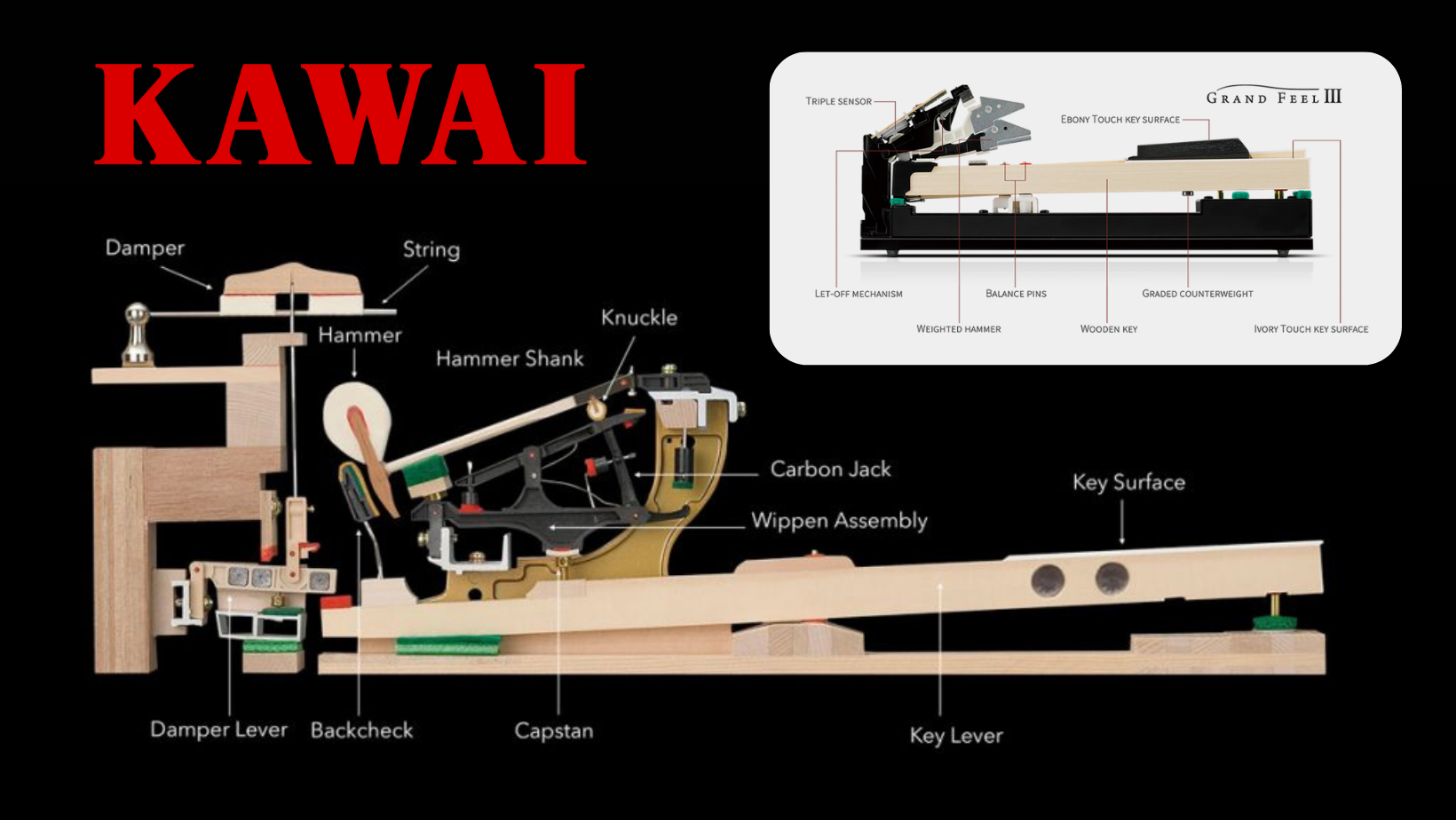
Even at a glance, you can tell that the Kawai Millennium III Acoustic Grand Piano action has more going on than their high-end Grand Feel III Digital Piano action! No instrument is as overengineered as a grand piano!
Digital Pianos Can Feel Pretty Good
Generally, there are compromises in feel when compared to acoustic pianos, but we have seen the technology get much better over the years. Just a decade ago, I’d say most piano teachers were telling their students not to get digitals. But now, I think most teachers would agree that learning on a digital piano is just fine.
How good a digital piano actually feels depends on a number of things. I’m going to get a little more technical now and introduce some common kinds of digital actions. If you look at a digital piano’s description, you’ll likely see manufacturers use some of these words.
88 Full-Size Keys
So first of all, there are essentially no models of digital pianos with less than a full 88 keys that have any sort of mechanism to simulate an acoustic piano.
Pretty much all of the shorter keyboards have Piano-Style actions. These are pieces of plastic with springs, nothing more. And as previously mentioned: we do not recommend those keyboards to learn piano on.
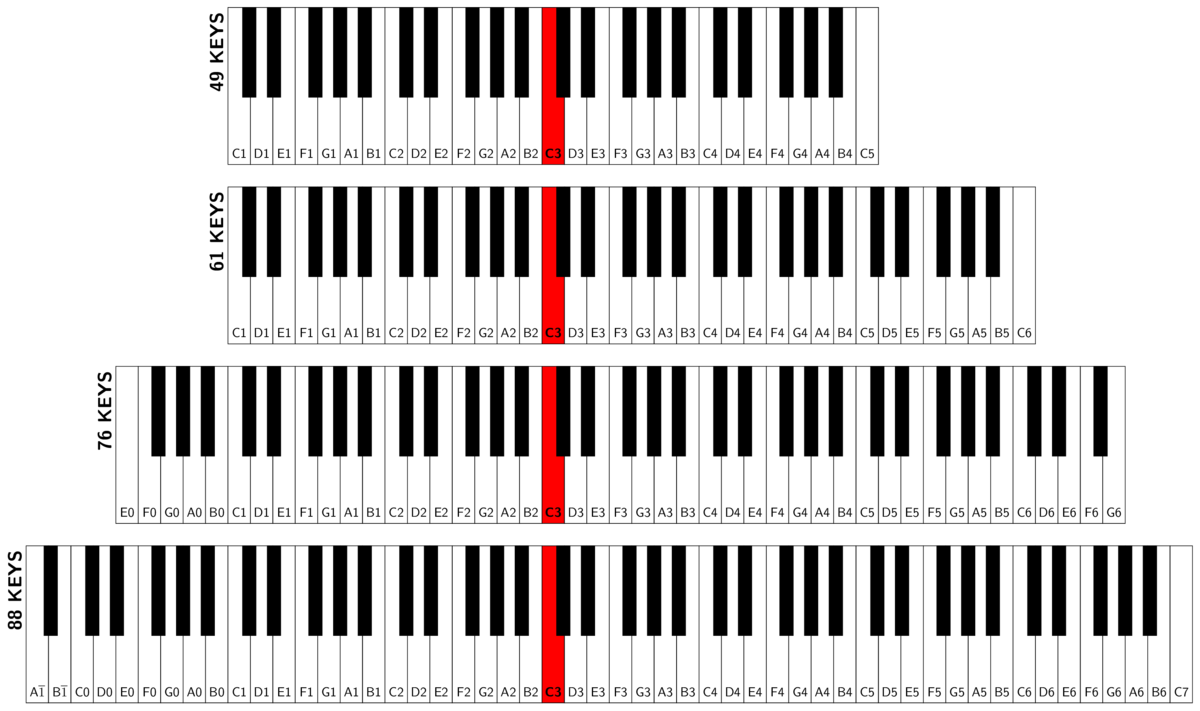
Even beginners should start off with a full-size 88-key digital piano. It isn't necessarily that you'll use every key, it's just that smaller keyboards won't feel realistic!
Weighted Keys
One step above those keyboard actions are actions that are Weighted. And actually, just “weighted” isn’t good enough because simply having a heavy-enough weight would lose a BUNCH of nuance in how you play. It feels distinctly unrealistic and results in you approaching “technique” all the wrong ways.
Graded from Heavy to Light
Graded actions are where digital pianos start to get good. Like in acoustic pianos, these will feel heavier in the “bass” (left-hand side) and get gradually lighter as you go up.
They typically have fairly complicated mechanisms under the keys that simulate acoustic pianos fairly decently.
They are very compact, partially because they don’t “see-saw” like an acoustic piano, but rather pivot at the end of the action. These are typically found on pianos in the entry and mid-range levels.
Wooden Keysticks
In the mid- to upper-end models, digitals often have Wooden Keystick Actions. These are notably deeper because they have much longer key sticks to achieve that more realistic “see-saw” effect.
As a rule of thumb, the longer the keystick, the better control you’ll have playing, and the more nuance you can achieve with your playing. In these actions, most of the parts are above the keys, which also makes it more like an acoustic piano.
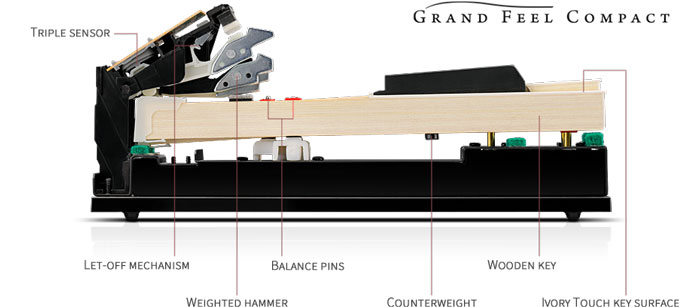
The Kawai Grand Feel Compact digital piano action has a ton of high-end components (such as a wooden keystick) that make it feel great.
Let Off aka Escapement
Let-Off is a feature that I’ll often explain to customers. In an acoustic piano, the hammer needs to “bounce” off the string, otherwise it’ll kill the sound. This means, there’s a distinct “pop” feeling that’s necessary, and the technical name for that is let-off or escapement.
You can feel this in an acoustic piano as a point of extra resistance about 75% of the way down, when you press very slowly down on a key.
This is certainly extra credit, but if you’re interested in seeing how let-off works in a grand piano, Howard Piano Industries has a great demo.
Of course, this isn’t necessary in digital pianos. Some manufactures don’t even include it, preferring to have a smoother action.
So if you want a more realistic action, go with one that has let-off, but then again, you might prefer the actions without let-off.
Digital Pianos without Let-Off
- Most Yamahas (unless stated otherwise)
- All Casios, including their high-end Grand Hybrid series
- Kawai ES and KDP series
- Roland GO Piano series
Digital Pianos with Let-Off
- Kawai CA and CN series
- Most Rolands, including their RP, F, FPx, DP, HP, RD series
Play Digitals for Yourself
To actually get a sense of what you like, we recommend going into a piano store and playing a bunch of different models.
How a digital piano feels is one of the most important things in my opinion. After all, there are some ways of changing a digital’s sound, but you can’t change its physical action.
How Digital Pianos Generate Sound
To generate sound, digital pianos typically work from samples. Manufacturers will extensively record acoustic pianos, and then plug those samples into a digital piano’s computer. That computer then processes information based on your playing and the piano’s settings to determine the specific sound that comes out of the speaker.
Most companies have a few generations of sound technology they use. Kawai, for example, offers Progressive Harmonic Imaging, Harmonic Imaging XL and SK-EX Rendering throughout their CA Series pianos.
To keep it simple, the main differences between sound technologies are how smart the computer is and how good the samples are.
Merriam Music has a great overview on sound engines and how they work. They use Kawai’s sampling vs Roland’s modeling as examples, but some of the concepts apply to other brands. We also agree with the conclusion that both can be very good approaches to digital piano sound!
What is Polyphony?
Polyphony basically refers to how many tones the piano can handle at once.
While it’s unlikely you’ll press more than ten keys at any one time, the computer needs to keep processing each note sustained, layered, decaying, etc.
For mostly solo piano needs, 128-note polyphony should be enough. But if you want to get into advanced repertoire and tons of layering, you’ll likely want 192 or 256-note polyphony.
Thankfully digital pianos are getting so good that 192-note polyphony is found in even base models these days.
Sound Engines
Manufacturers capture sounds using a ton of different methods and technologies, and they’re all a little different.
Kawai’s SK-EX Rendering uses pretty sophisticated samples recorded with their flagship 9’0 concert grand piano. And Roland’s SuperNATURAL sound engine actually doesn’t even use samples — they use modeling to essentially synthesize the sounds.
Most are very transparent about their processes, and if you’re into audio production, it is interesting information.
Here are examples of what the Kawai SK-EX Rendering samples sound like, recorded straight from the digital piano. They’re recorded extensively on their 9’0 SK-EX concert grand piano — valued at $241,695.
Digital Pianos Will Sound Digital
Now obviously, everyone’s end goal is kind of the same: the more realistic a digital piano’s sound is, the better. Acoustic pianos offer a lot of nuance tonally, and digital piano manufacturers want to mimic that as closely as possible.
Sampling and computing technologies are getting pretty good. But as mentioned earlier, a digital objectively still sounds “digital.”
Companies like Kawai are getting more creative, even offering wooden soundboards in select models to try and bridge the gap.
Really though it’s up to your ears which digital sounds the best and most realistic.
Improving a Digital Piano’s Sound
One final thing to add is that pretty much all digital pianos will have ways to adjust the sound.
This can include choosing from multiple piano sounds/samples, adjusting reverb/environmental factors, and even tweaking one of many specific variables in the algorithm themselves.
So while the piano is designed to sound great when you first turn it on, you CAN optimize the sound to your ears.
Beyond that, some digitals even have line outs for hooking them up to bigger speakers. Mostly that’s meant for performing at louder levels, but even at the same volume as smaller speakers, the larger ones will sound richer and cleaner.
Features: Not Just Bells & Whistles
These days, features have become somewhat standard. You can expect most digitals to have a headphone jack, different tones and rhythms, recording capabilities, some useful outputs, and a certain level of customization.
Most companies tend to design two types of pianos: ones that are more basic and ones that are fairly feature-rich. And while some people will say they don’t need all the “bells and whistles,” there are up-sides to having a fuller feature set.
Voices, Tones, Sounds
Most basic digitals have between 10 and 30 higher-quality voices to choose from, whereas more feature-rich ones have between 200 and 700 sounds (of both high and middling quality).
Personally, I like having lots of fun voices to choose from It allows a certain level of creativity that I wouldn’t get just playing the same piano tone every time. It’s kind of like having more colors on a paint palette.
This video is over 10 years old now and features a Roland digital piano. However, the idea is still true today and the feature is found on any brand: digital pianos have tons of fun tones to play with and layer!
Rhythms: Fun Metronomes
Many basic digitals have no rhythms at all, limiting you to just a metronome. Feature-rich ones tend to have hundreds to choose from, often with accompaniment features so you can feel like you’re playing with a full band.
This can be much more motivating than a basic metronome, and again, is likely to fuel creativity when playing.
Admittedly, you can get third-party rhythms to play along with, but it’s a little less convenient!
Recording
Basic models can record one track, which works for most people just learning to play.
Do note that recording and playing back your practice sessions is one of the best ways you can fast-track your progress!
Now, full-featured models can even record up to 16 tracks. This means you can record your piano part, layer on a drum beat, maybe some strings, etc. And all of a sudden, you’ve recorded a full song just on your piano!
At a certain point, it is more efficient to manage the recording process from a real computer. If you don’t already have a computer with a DAW, perhaps you’d consider composing from a digital piano, but that’s entirely a personal preference.
Customization
Basic models allow you to tweak the sound in a few ways, but with feature-rich models, you can adjust maybe 10-20 variables.
It’s hard to really explain this since they vary from model to model and manufacturer to manufacturer.
If you spend 30-45 minutes customizing your sound, you can usually save that as your default sound for every time you turn on the piano. This is a nice feature that helps you develop your ear and personal preferences, and I do recommend it often.
Kawai’s Virtual Technician is probably the most sophisticated I’ve played with if you’re interested in seeing an example.
Headphones
Being able to play silently with headphones is one of the best things about digital pianos.
It’s a standard feature, and I don’t think I’ve ever seen a digital piano that didn’t have at least one headphone jack.
These days, most will even come with two headphone jacks: either two for duets and teacher-student sessions — or one jack of each kind ie. smaller 3.5mm and larger 1/4″.
Inputs & Outputs
There are a ton of different inputs and outputs — or I/O as you may see it notated online. But here are a some of the most common ones.
- Audio-In – Generally 1/4″ lines that make it so the digital piano plays music from a different source. This can be nice if you’d like to play along with music, especially with headphones or while plugged into a Zoom set-up.
- Stereo Out – Also 1/4″ lines for the most part. These are a must-have if you ever want to play out, where you’ll need to plug into a PA or some other sort of amplification. If you have a nice sound system at home, you can buy a digital piano with smaller speakers and Stereo Out (saving money), and plug the instrument in.
- MIDI Connectors (5-Pin DIN) – These used to be the standard for connecting keyboards to computers for music production. However, they’re kinda old-school now, and I’ve never heard of a customer using them. Some models will still offer them just in case, and mostly you see them on older digital pianos.
- USB to Host – Otherwise known as USB Type B — or even printer cables — these are the new standard for connecting your digital piano to a computer. They basically replaced MIDI Connectors, and they look like a little house.
- USB Flash Drive Port – This slim rectangle is for inserting thumb drives, flash drives, USB sticks, whatever you want to call them. Very handy for getting your recordings off your digital. And in some models, you can even use them to load new tones and rhythms in!
Bluetooth
While technically a form of I/O, I have a special section for discussing Bluetooth because it’s kind of a complicated topic. Some instruments will have one type of Bluetooth, the other type, both types, or neither.
Bluetooth Audio
This is the type most folks are familiar with, and that you have on your phone. You can transmit audio from your phone or tablet into your piano, just like you do with a Bluetooth speaker. And yeah, it allows you to use your digital piano as a speaker. This is very convenient if you want to use your headphones AND play along to a YouTube video or song, all at the same time.
Bluetooth MIDI
This does NOT involve audio at all. Your digital cannot function as a speaker without Bluetooth Audio. Instead with this version, the device and piano transmit data back and forth. Mostly this is to control the piano or get information about how/what the piano is playing. This is incredibly useful for:
- Manufacturer Apps – Most manufacturers makes their own apps that work with their own models. These are useful for changing the piano’s sounds, rhythms, settings, etc. Compatibility can be a concern so make sure to keep an eye on that. Some apps are better than others, and some even have more features beyond control. In some cases, they can be game changers. For instance, I know Drew often recommends Rolands just because of their app, Piano Partner 2.
- Games – Games like Simply Piano are pretty much “Guitar Hero” for piano. Although some can work based on sound, they’re more accurate when they receive direct input from your digital piano.
- Composition Apps – With programs like Notion, you can literally play the piano and watch as the music notes appear on the screen. This makes it so you don’t have to write down your own compositions. It’s amazing.
- Recording – GarageBand and other DAWs can receive MIDI information via Bluetooth, and this essentially captures your playing. What’s cool too is that MIDI doesn’t actually contain sound so you’re able to pick the virtual instrument you want within the DAW. And from there, you’re working towards making a song really easily.
No Bluetooth?
I have to mention that strictly speaking, you don’t need Bluetooth. You can achieve many of the same effects of this lovely and convenient wireless technology, just with wires that you need to hook up.
If you want the same effects as Bluetooth Audio, make sure your digital has Audio Inputs, and that you have the right cable. You can also buy a Bluetooth Audio Receiver for about $20 on Amazon (not an endorsement though).
For Bluetooth MIDI, pretty much all keyboards have USB ports so you just need a printer cable and an adapter. And for hooking up to iPads and iPhones, you’ll want a Camera Capture USB to Lightning adapter, which runs like $50 from Apple or $20 for knockoffs on Amazon, which I have had good luck with.
Bluetooth Headphones?
One limitation I’ll mention is that current Bluetooth is not good enough to work with Bluetooth headphones yet. There’s just too much latency (delay) between when you press a note and when you hear the sound. You need like 10 milliseconds or less of delay to be playable and right now, even utilizing the best technology, it’s still at 40 – 200 milliseconds.
Different Kinds of Cases & Styles
How the piano looks can impact the functionality and price of the instrument. These are the main styles, and a note on finishes as well.
Slab (w/ Stand)
What most people think of when we say “keyboard.”
It’s just the keyboard, which makes it easy for bringing with you to places.
You can almost always buy an official stand and pedal board to go with it so it looks nice at home, even if it doesn’t look much like a traditional piano.
I strongly recommend getting a slab-style digital if you’re planning on playing outside your house.
Home Consoles
These aren’t portable compared to slabs, but they usually have better speakers and look more like a traditional upright piano. A cover for the keys and a pedal board is pretty standard too.
Most digitals in the mid- and upper-end tiers land in this category.
Baby Digital Grands
These typically cost substantially more than the “console style” equivalents, but they look stunning and typically have nicer features.
If you have the space for a grand-style, it’s definitely worth considering.
Part of the thing with this category thought is that they compete with pretty nice acoustic pianos in terms of price. So you have to really understand what you’re looking for in a piano.
Finishes
These are the main finishes in the industry. They’re all mostly a satin or matte finish, unless otherwise stated.
Not all models will come in all finishes, and there are some alternative finishes available too.
- Black
- White – typically as pure of a white as possible.
- Rosewood – dark, but with some reddish-brown wood grains
- Polished Ebony – this is the “shiny black” that a lot of folks like. It’s a harder, more durable finish and it looks elegant. Tends to add $400-$700 to the price of the instrument.
- Red or Blue – sometimes available on certain stage pianos or keyboards.
Most Important Accessories
Benches
-
Folding X-Style – Most basic variant, and the minimum we recommend. It’s important to be at the right height to develop technique, and most chairs sit too high. These will do that, and they’ll support an adult no problem.
-
Standard – Most digital benches are designed to be slimmer than regular acoustic piano benches so it doesn’t look too massive in front of the digital. Most will have a padded top, some will open up and have storage. Good options tend to be between $80-$200.
-
Adjustable – Some benches have knobs on the side so you can adjust the height to exactly where you want it. All these have padded tops, some will have storage. $150-$250 is typically where you’re at with adjustable benches.
Stands
If you’re getting a “Slab style” portable keyboard, you’ll want something to put it on. These are the most common and usual options:
- A Table is usually not optimal, because it’ll often be at the wrong height. Plus, the keyboards often have speakers pointing down, which sound terrible right up against a hard surface.
- X Stands are the most portable and the cheapest option typically. BUT, they’re not as stable and while adjustable to an extent, often can’t get low enough for proper playing at a seated height. We sell these for $25 to $45.
- Z Stands aren’t quite as portable, but are often seen at gigs because they’re MUCH more stable and you can usually get them to the correct height. We have some in the $65 to $120 range.
- Official Stands from the manufacturers often consist of 2 side panels and a back panel. Very stable and they look great for the home. Not practical for gigging with. Usually $120 to $300, depending on the manufacturer and style.
Pedals
Also relevant, particularly if you’re getting a slab-style keyboard!
In full honesty, I will mention that 99% of players only use the damper pedal. The other two are nice for certain songs, but not at all necessary for a beginner.
Please note the polarity of damper pedals. If you have the wrong polarity, the pedal will do the opposite of what you want it to ie. un-sustaining when you step on it and vice versa. Different manufacturers wire their pedals differently so be mindful!
-
Basic Pedals – You’ll get these with most entry- and mid-range slab-style digitals to be used as dampers. They look like little plastic squares, similar to sewing machine pedals.
-
Weighted Pedals – Nicer single pedals with a more realistic weight. These will allow for more nuanced use compared to the basic pedals. They are sometimes even included with nicer digitals.
-
Pedal Boards – All three pedals, usually to connect to the digital piano’s official stand. It stays in place, and the pedals usually have a nice weight and feel to them. Similarly, there are portable three-pedal boards for taking with you. They don’t connect to the stand, but it’s the best way to bring full pedal functionality to a gig or studio.
Tips on the Buying Process
Sticker Price vs MAP vs MSRP
Digital pianos (and other standardized products) usually have a minimum advertised price (MAP) set by manufacturers.
This means it’s very likely you’ll find the same sticker price for a given model between all dealers. It’s good practice to check a couple just so you’re sure the price they’re offering is MAP.
The other price you might see is the manufacturer suggested retail price or MRSP. Honestly: it means nothing. Some retailers use this for marketing purposes, but I have never ever heard of someone paying MSRP for any product.
Financing a Digital Piano
Financing tends to available for pianos over $1,000. Mileage will vary a ton on this though so check with your dealer.
For reference, we can typically do 6 months 0% or a mid-range rate of 4.99% to 9.99% for up to 84 months. Whole process takes about an hour in-person, and we work with a few partners too.
Deals & Discounts
Specials and rebates do happen from time to time. I’d say most major manufacturers offer at least a yearly rebate. Mostly these get better with the more money you spend though. So if you’re just trying to get an entry-model slab, you can comfortably buy the digital at MAP and be happy. Although it never hurts to ask the dealer — they may have their own promotions too
Pickup’s Possible
If you’ve got a minivan, SUV, or hatchback with seats that fold down (or a pick-up truck), you can probably take home the digital of your choice, if you make sure to clear out your vehicle ahead of time.
Most dealers won’t (and shouldn’t) have any issue with you taking home a boxed digital piano. We ourselves don’t as long as we help the customers strap in.
If you’re taking home a smaller console or slab-style digital, they can typically even fit into sedans if the front seat can be folded forward or backwards. The smallest car I’ve ever fit a slab-style digital into is a BMW Z4 Coupe.
Delivery’s Not Too Expensive
Depending on where you live and the piano’s cabinet-style, delivering a digital shouldn’t be too expensive. We usually just ask for $100, but it’s such a rare arrangement since 90% of deals fit into the customer’s cars.
I’d strongly recommend using professional piano movers if stairs are involved in the move and/or if the digital piano is heavy or expensive. You’re not going to want to risk damage.
Because it’s roughly the same amount of driving and time, the cost for moving a digital is about the same as for an acoustic upright piano. In the Chicagoland area right now, that’s about $250 for a simple standard move.
Delivery can be an extra cost to account for, but the piece of mind makes it worth it in my opinion.

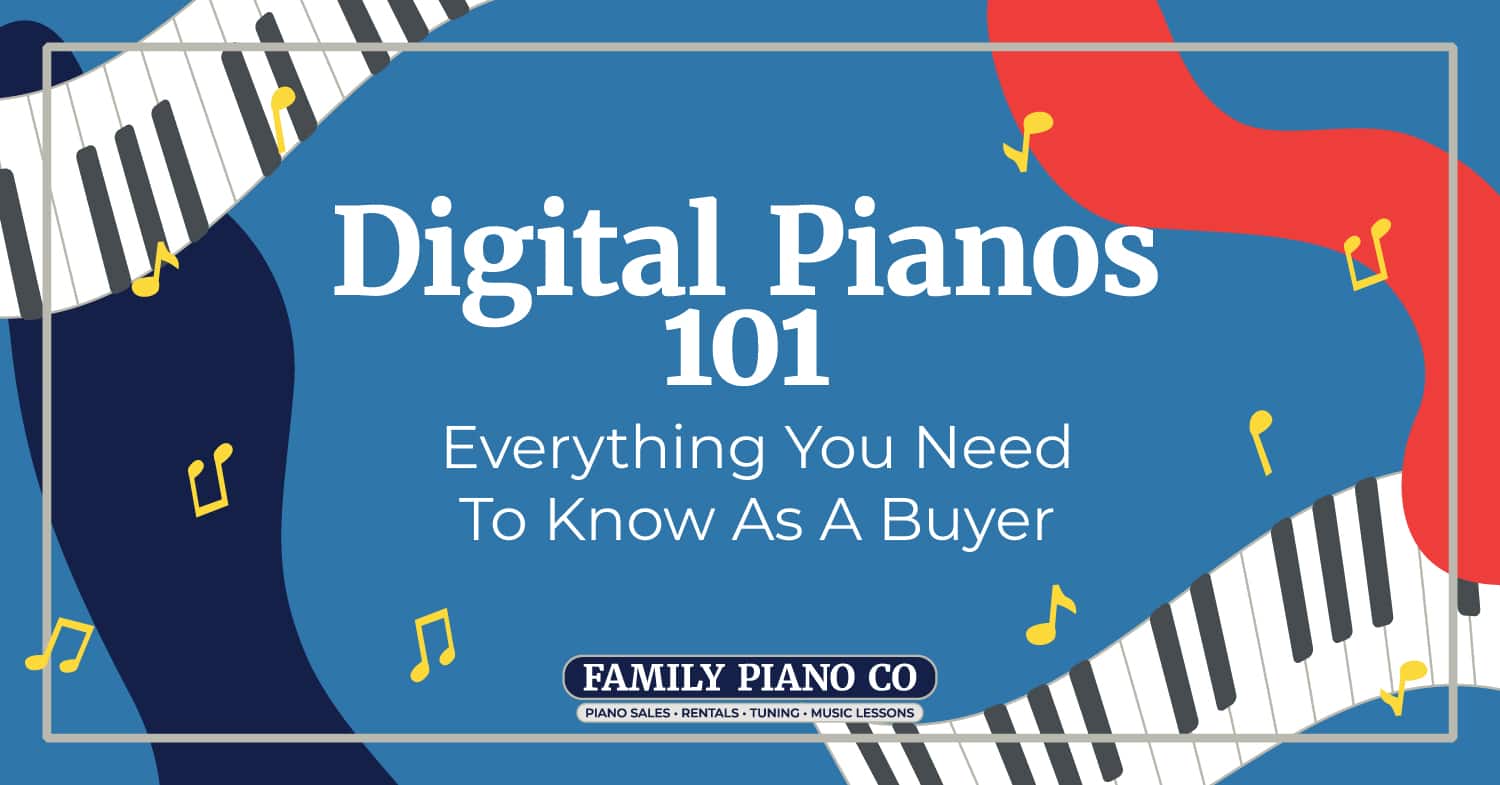


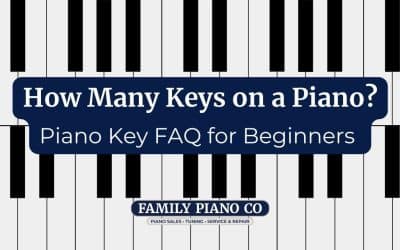
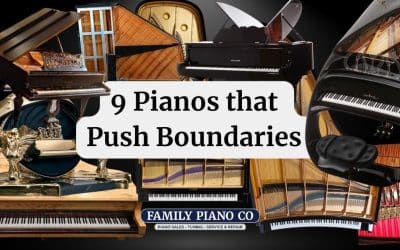
0 Comments