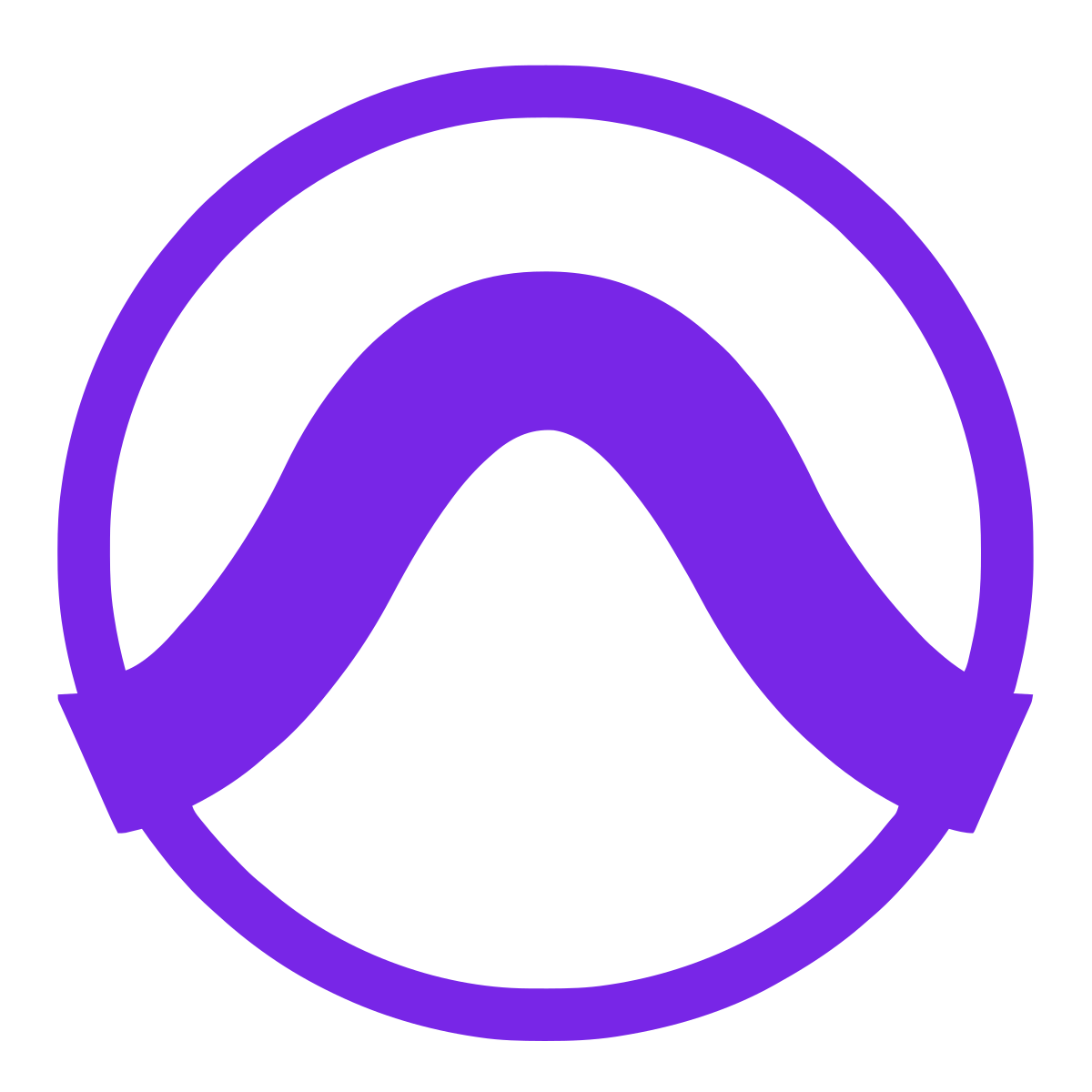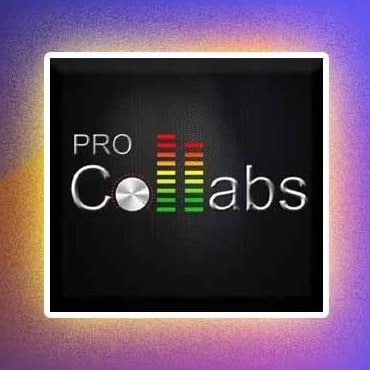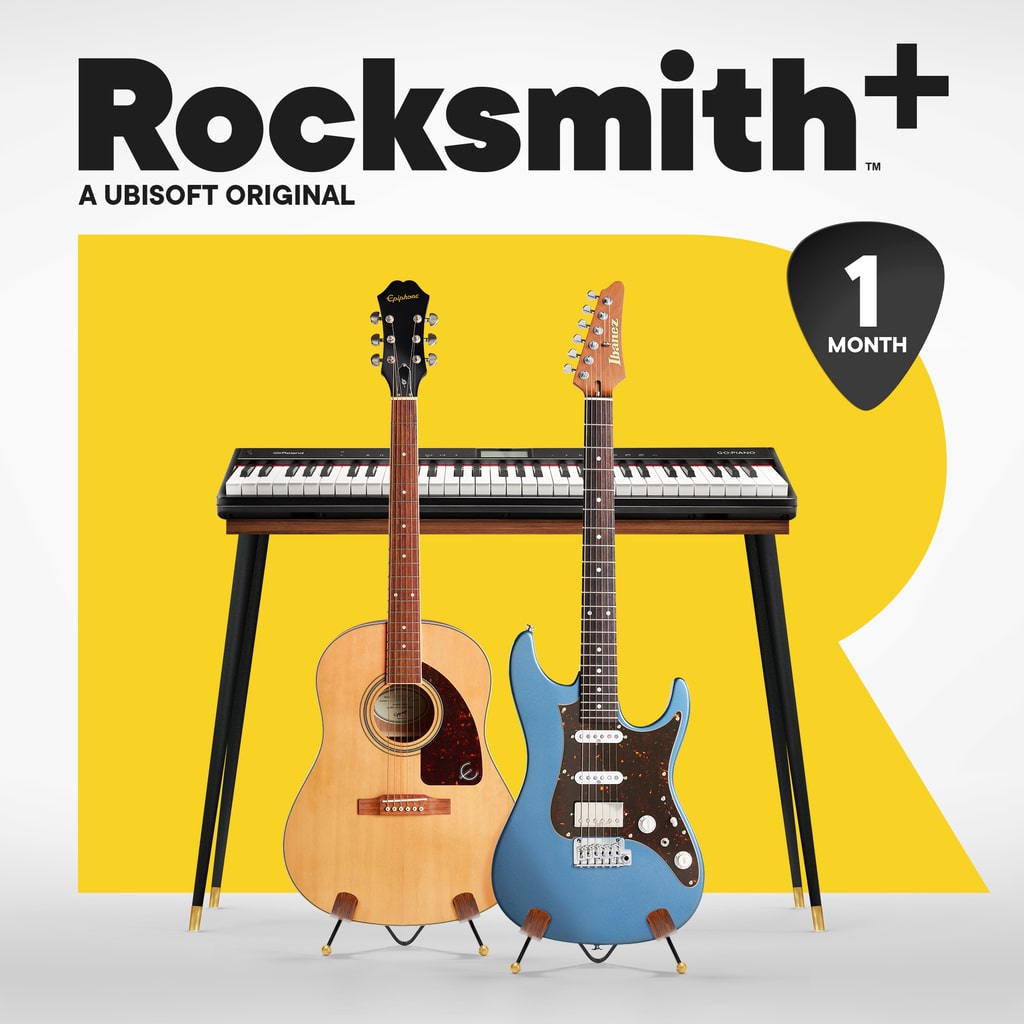Music Resources E-Book
100+ Ways to Learn Better, Faster, Funner
We combed through 1,000s of piano apps, games and courses. Here are our favorites. Hope they inspire you to make more music!
Breakdown of Content
3 Highlights from E-book
We tried to pick 3 fairly different apps, to highlight what’s possible within a category.
Prices as of June 2024
They may have already changed so check the sites and stores for most accurate prices!
More Resources in E-book
Given we only picked 3 to showcase here, do check out the full e-book for more.
We’d love your feedback! Good or bad experience with something we recommend? Difficulty getting an app working? Cool song that you wrote using one of these tools?
Email [email protected] — he’ll be glad to hear from you.
Need an Instrument to Practice on?
If you can’t practice, you can’t progress. If this list has you all excited to play, but you’re still pounding keys on an older keyboard, Family Piano Co has some great options for you.
Feel free to call us at (847) 775-1988, email us at [email protected], or fill out the form below.
Unit I: Everyday Tools
Metronome, tuner, practice journal? These are great essentials, but what if you want to supercharge your learning?
For beginners and experienced players alike, apps can offer a wealth of features to make practicing more fun, engaging, and effective.
Metronomes
While traditional metronomes and basic click tracks are helpful, advanced metronome apps offer features that’ll elevate your practice. Program complex rhythms, create custom playlists that gradually increase tempo, and choose emphasized beats for tricky passages.
Stage Metronome
Lots of features that you would otherwise need to pay for. Has everything you want on one screen, although you may find it a little crowded.
Free (No Ads)
iOS + Android
Time Guru
Aesthetically pleasing, feature rich. Ability to mute some of the clicks, so that you rely less and less on the constant tick of the metronome.
$1.99
iOS + Android
Soundbrenner Pulse
A watch you wear to feel the beat instead. Syncs up to their highly-rated Metronome app (which you can use for free* and without buying the watch).
$119 Wristwatch
Freemium App (iOS + Android)
Tuners
Many other apps have tuners built-in and that may suffice, but these stand out for their accuracy and features.
Note: these are for tuning stringed instruments. If you need your piano tuned, find a professional piano tuner near you. They’re too complicated to try tuning on your own — and piano tuning apps aren’t cheap either!
Snark Tuner
The leading clip-on tuner. Because it measures sound wave vibrations through the clip, it’s more accurate than the ones that use microphones.
$19.99
GuitarTuna
Made by Yousician, advertised as the world’s #1 tuning app. Great for guitar, bass, ukulele, violin and more — plus a library of alternative tunings, and educational games.
Freemium
iOS + Android
Peterson StroboClip HD
Accurate to 1/10 of a cent, true-strobe display, over 50 tuning profiles for supreme accuracy. iOS users can also consider their iStroboSoft tuning app.
$59.99
Practice Journals
Logs make your practice sessions more focused, productive and rewarding. Most professional musicians experiment to find a system they like. So even beyond these digital options, consider traditional paper journals and ask your teacher for their recommendations.
Instrumentive
Cleanly-designed, shows progress for pieces of music you’re working on, allows you to set goals, tracks basic stats, supports recording.
$2.99/mo
iOS + Android
Better Practice App
Designed for teachers to use with students. Teachers can load materials, students can log sessions and review stats.
$3.89/mo
Web Browsers
Loop Habit Tracker
One of the most popular goal tracking apps. Keep progress on all your goals without the music-specific functionality.
Free
Android
Brand Mobile Apps
Manufacturers like Roland, Casio, and Kawai have apps to enhance the functionality of their instruments. Some of the apps can useful for any musician though.
If you’re considering buying a digital piano from us, we’ll be happy to walk you through any apps your instrument comes with.
Roland Piano App
One of the best manufacturer piano apps. Control your Roland with a simple interface and gain access to learning features.
Free
iOS + Android
Casio Chordana Play
Displays the music score and piano roll notation for your Casio’s built-in songs and MIDI files you add. Helpful for beginners!
Free
iOS + Android
Kawai Virtual Technician
Allows you to learn about and adjust the performance and sound of your Kawai digital piano. Presets and user registration available too.
Free
iOS + Android
Unit II: Funs Ways to Drill Skills
Studies show gamified learning can significantly improve motivation and results. From ear training to sight-reading, there’s something here to keep everyone engaged—regardless of age or skill level. Mix and match these resources to create a personalized practice routine that feels more like play.
Games for Kids
While these resources don’t directly teach instrument playing, they provide a strong musical foundation for younger children. We recommend exploring printable activities and games that promote parent-child interaction too!
Sesame Street Makes Music
Play cartoon instruments and explore musical ideas with our favorite Sesame Street characters.
Free
iOS
Mazaam
Uses classical music as an educational tool to teach concepts like rhythm, tempo and pitch.
Free
iOS + Android
Chrome Music Lab
Website that makes learning music more accessible through fun, hands-on experiments.
Free
Web Browsers
Games for Rhythm Development
Solid rhythm is a cornerstone of musicianship. As such, you’ll likely benefit from extra practice to tighten your timing. Metronomes and traditional rhythm books are valuable, but gamified learning can make practice more engaging.
Rhythm Sight Reading Trainer
Instant feedback on timing accuracy, levels for beginners to very advanced, many features.
$3.99
iOS
Complete Rhythm Trainer
Organizes over 250 drills into 30 progressively difficult levels. Tons of customization.
$5.99
iOS + Android
Deemo II
Rhythm game that feels like Final Fantasy mixed with Guitar Hero. Not as educational but very fun.
Free
iOS + Android + Windows
Games for Note Recognition
Being able to read notes fluently is a key skill for learning music. If you can comfortably play the notes, you can focus more on the music. These games help you focus on this skill, whether you’re in front of the piano or killing time in the doctor’s office.
Staff Wars
Helps beginning students identify the notes on the staff. Star Wars aesthetic makes it a favorite for students and piano teachers.
$1.29
iOS + Android
Complete Music Reading Trainer
Similar to the Rhythm Trainer. Lots of customizable drill options. Well organized.
$4.99
iOS + Android
Fretonomy
Practice notes, chords, scales, intervals, staff reading, the circle of fifths in 21 different games. Similar Pianolytics app too.
Free
iOS + Android
Music Theory & Ear Training
Go beyond the basics and unlock your full musical potential with in-depth music theory resources. Understanding the “why” behind the music empowers you to improvise, collaborate, and learn new pieces faster. These advanced apps cater to musicians who want to train both their minds and ears.
Tenuto
MusicTheory.net’s app has highly-customizable exercises. It’s a very well-regarded app for musicians of all levels.
$4.99
iOS
Meludia
An ear-first method based on progressive listening exercises. You can try their Meludia Melody app too (iOS + Android).
14.99€/mo
Web App
Learning Music by Ableton
Pick up on the building blocks of music making. Builds on knowledge sequentially with interactive music tools.
Free
Web Browser
Unit III: Find & Make Music
Tools exist not only to help you read music but also edit or even compose from scratch. Whether you prefer the tactile experience of a book or the flexibility of digital, we have resources to help you find the sheet music you need.
Chords & Backing Tracks
As you start playing an instrument, you’ll want to start improvising and understanding chord progressions. Apps can be your guide, offering clear explanations for beginners and a treasure trove of more complex chords for seasoned players. Many apps also include backing tracks that let you jam along, transforming practice into sessions.
Chordify
Analyzes any song to give you the chord chart. Plus have a library of songs reviewed by musicians.
$29.95/yr
Web Browser
iReal Pro
Backing track player with 1,000s of chord charts and a ton of control over your accompaniment.
$4.99
iOS + Android + Mac
Garage Band
A simple DAW to play with. Easy to drag and drop loops or use the Smart Instrument feature.
Free
iOS + Mac + iPad
Sources for Sheet Music
While traditional sheet music books hold a special place in many musicians’ hearts, digital options offer undeniable convenience. Browse a vast selection online, download instantly, and manage your music library with ease. No matter your preference, we have resources to keep you playing.
IMSLP/Petrucci Music Library
Wikipedia for sheet music. Largest collection of free public domain sheet music, great for classical, blues, and jazz classics.
Free
Scribd
Subscribe for unlimited access to their collection of audiobooks, e-books and sheet music (best-sellers from top publishers too).
$11.99/mo
Sheet Music Plus
1,00,000+ pieces of digital and print sheet music with reward programs and discounts available, especially for teachers.
Free + Paid
Music Notation & Score Managers
The line between composing and organizing music can blur when it comes to apps. Many powerful tools let you do both! This section highlights apps that excel at bringing your musical ideas to life and keeping your sheet music library organized.
Notion Mobile
Score manager and powerful compositional tool. Bluetooth connect to keyboard to record and edit your score. More powerful desktop version available too.
Free
iOS + Android
Musescore
Open-source music notation program with a huge community. Write music via MIDI input, customize with plugins, download other users’ arrangements.
Free
iOS + Android + Windows + Mac
Digital Audio Workstations (DAWs)
Powerhouse softwares behind studio recordings and musical productions. These sophisticated music programs allow you to record, edit, and mix audio to your heart’s content. Choosing a DAW depends on your workflow, desired features, and budget.
Ableton Live
Very popular, huge online community. Unique arranger view meant to encourage playing phrases before arranging.
$99 – $749
Windows + Mac
Pro Tools
The original and de facto DAW for audio recordings. Arguably the best sound processing and output plus a refined user interface.
$34.99/mo or $299/yr
Windows + Mac
Garageband
Good intro to recording and comes included with iPads and Mac computers. Even offers music lessons from famous musicians.
Free
Mac + iPad + iOS
Music Collaboration
Nowadays, it’s easier than ever to connect with other musicians. Here are some tools to do that with anyone in the world, whether you want to chat, jam on guitar, layer recordings, or remix each other’s work.
Vampr
Tinder for music. Users build their profile with links to their songs, and then “swipe right” on other musicians to collaborate.
Free
iOS + Android
BandLab
Free cloud-based DAW that’s designed with collaboration with other bandmadees in mind. Clean interface, widely available.
Free
iOS + Android + Windows + Mac
ProCollabs
Collaborative song-building platform. Screens for potential members so the caliber of the network is much higher.
Free – $95/yr
Mac + iPad + iOS
Unit IV: Comprehensive Courses & Games
Everyone should aim to find a good music teacher. However, we understand not everyone can take private lessons.
For those seeking a flexible learning approach, there are many excellent apps, games, and online courses available. These resources can be a good starting point or great supplements to traditional lessons.
Games for Learning Piano or Guitar
Ever since Guitar Hero, there’s been a giant pool of innovative apps that listen to you play and provide feedback in a fun, game-like way. These apps cater to a variety of instruments, with different song selections, instructional styles, and visual themes.
Flowkey
Library of 1,500+ songs and 50+ courses, with tons of video game music, rock, and pop, plus the classical pieces you’d expect.
Free
iOS + Android
Yousician
Learn piano, guitar, bass, ukulele, and singing with this interactive music app. 1,000s of tutorials, exercises, and lessons available.
$7.49/mo* – $19.99/mo
iOS + Android + PC
RockSmith+
Guitar Hero with a real guitar, bass or piano as your controller. Older Rocksmith (2014) video games also available.
$19.99/mo or $139.99/yr
PS5 + PS4 + PC + iOS + Android
Video Courses for Learning Piano
Looking for a comprehensive online piano learning experience? These websites offer in-depth video courses created by expert piano instructors. Each course provides a structured curriculum with well-produced video lessons and supplementary materials to guide you step-by-step.
Pianote
Video-learning platform that has a structured curriculum plus weekly livestreams, forums, and modules for specific skills.
$30/mo or $240/yr
iOS + Android
Tonebase
25+ world-class instructors and tons of advanced classical music lessons. Well-organized, well-funded, high-production.
$49.99/mo or $299.99/yr
iOS + Android
Video Courses for Learning Guitar
Subscription-based guitar lessons are some of the most popular — and for good reason! They offer a comprehensive approach to learning, feature extensive video libraries, interactive mobile apps, and various tools designed to accelerate your progress. Many platforms even have free trial periods so you can find your perfect fit.
True Fire
The largest collection of lessons (40,000+) covering every skill level and style. Interactive tabs, slow motion, progress tracking, etc.
$29/mo or $149/yr
Web Browser + iOS + Android
Jam Play
6,500+ lessons, organized into 450+ courses by 110+ instructors. Interactive tabs, A/B looping, slow motion, etc.
$9.99/mo – $29/mo
Web Browser + iOS + Android
Justin Guitar
Early pioneer for free online lessons and still wildly popular. 1,000+ lessons and handy tools through their website program.
Free
Web Browser
Video Courses for Learning Multiple Instruments
Looking to explore a variety of instruments, or not quite sold on single-instrument websites? These comprehensive online learning platforms offer a wealth of courses across multiple instruments and even non-musical topics! With a vast pool of instructors, you’re sure to find a perfect match for your learning style and interests.
Udemy
Marketplace for people to upload video courses, complete with PDFs, tests and more. Tons of music courses on various topics.
Free – $199.99+
Web Browser + iOS + Android
ArtistWorks.com
High-quality video courses by well-regarded professional musicians. You can even submit recordings of your playing for feedback.
$9.99/mo – $29/mo
Web Browser
LinkedIn Learning
Video learning platform for various software topics. Growing library of music courses. Occasionally offered for free by local libraries.
Free
Web Browser + iOS + Android
YouTube Channels & Utilities
Every minute, 300+ hours of videos are uploaded to YouTube. The platforms offers a vast library of music instruction videos, covering every genre, technique, and song imaginable. While navigating this can be overwhelming, it is a fantastic resource for exploring different musical ideas and learning at your own pace.
Using YouTube More Effectively
- YouTube Premium lets you pay a monthly subscription to not see ads, download videos and play music with your screen turned off.
- Guide to 5 Official YouTube Apps including ones designed to let kids watch only what you want them to watch.
- Alternatives to YouTube App do exist and these third-party apps give you options to download videos, watch videos on other sites as well, and other features the official YouTube apps don’t have.
- 20 Tricks & Hacks for YouTube so you can take take full advantage of all the site’s features.
Favorite Piano YouTube Channels
- Piano Lessons on the Web is a very excellent all-in-one channel for beginners. Tim not only has lessons for playing piano, but he features lessons for music theory and songwriting, music reading, rhythm, and miscellaneous tips and technique too.
- Michael New features lessons mostly in music theory. His videos are appropriate for beginners and advanced players alike, and he also covers topics any musicians will find useful like how to improvise and dealing with performance anxiety.
- Piano Philosophy by danthecomposer is a channel that believes piano starts in the mind, and not the fingers. Furthermore, his blog, A Philosophical Approach to Piano, has a lot of interesting articles and supplements to the videos on his channel.
- Bill Hilton has a ton of practical, focused videos, primarily for more intermediate pianists who advance further, especially within genres like jazz, pop and blues.
Favorite Guitar YouTube Channels
- Guitar Jamz has new videos daily an 1,800+ lessons by several different teachers. You can go to their website to get supplementary materials too.
- Andy Guitar has a huge amount of great lessons aimed at beginner guitarists.
- Music is Win is a ton of fun, but also educational. He really tries to think outside the box to make interesting and informative content.
- Guitar World has a ton of great videos, including rock stars explaining how to play their songs, plus good coverage of new gear.
Favorite Music YouTube Channels
- Berklee Online makes well-produced videos that teach pro musician skills such as music production, business skills and more.
- Reverb is a great e-commerce site for used music gear and a top-notch channel that reviews cool gear too.
- 12 Tone is a channel for music theory insight. Popular songs are analyzed in engaging ways and that push the music’s story further.
- Andrew Huang makes electronic music production really accessible and fun.